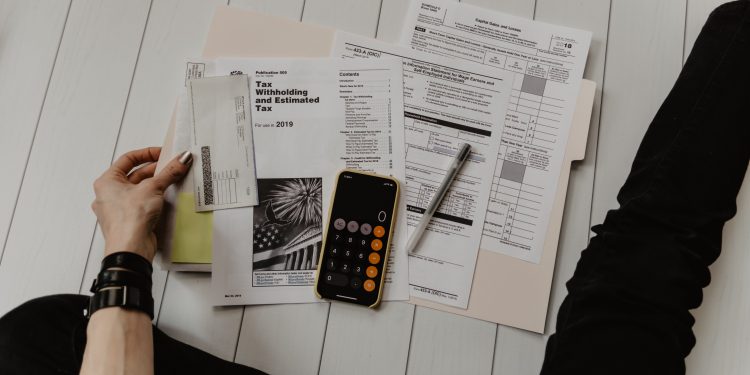Did tax season stress you out?
According to a recent survey conducted by Clutch, 16% of Americans were not confident about filing their 2019 tax return, even with the extended deadline.
If you’re already dreading next year, you might need to improve your business’ record keeping system. For business owners, this stress often comes from feeling unprepared to handle their returns correctly.
To reduce that pressure, give yourself plenty of time to get your affairs in order and keep detailed records of your cash flow throughout the year. By gathering your receipts from sales, inventory purchases, and expenses now, you can simplify the process and save yourself a lot of worry when you file in 2021.
In addition to helping your business’ accounting firm maximize your deductions, having a good record keeping system can help you monitor the financial health of your business, meet financial commitments, and get loans.
Here are six tips that will help you improve your record keeping system:
- Review retention schedules to help declutter
- Ask for feedback from those who use your records system most
- Identify a records system that works for you
- Back up data and documents
- Conduct an internal audit
- Establish record management procedures
1. Review Retention Schedules to Help Declutter
You need to keep track of critical tax documentation such as sources of income, receipts and deductible expenses, but drawers full of old paperwork is difficult to sift through and can clutter your office.
To determine when you can toss out or delete your files, you can go to the IRS website for specific information.
As a rule of thumb, you need to keep records for 3 years from the date you filed the return, or for 7 years if you file a claim for a loss from worthless securities or bad debt deductions. If you have employees, you must keep all employment tax records for at least 4 years.
As you file documents, label them with the year it was filed and the year it can be removed. Every year, you’ll be able to clear out a significant number of files.
You can also hire a shredding service to ensure security, lower labor costs, and reduce your carbon footprint with recycling.
2. Ask for Feedback from Those Who Use Your Records System Most
The teammates that access your records most frequently understand the ins and outs of the system, and they’re likely to have several things that frustrate them on a daily basis.
By identifying their biggest challenges, they might have ideas that can increase efficiency.
If your record keeping system is coming up short on a variety of different tasks, it might be time to look around for a new solution. Tell-tale signs that it’s time for you to upgrade include:
- A significant amount of manual work is required
- There is no search function, making it difficult to find the right information
- It’s not scalable, especially for a growing company
- It’s not intuitive so finding the right document requires expert help
- The system can’t be integrated with other databases or applications
- It doesn’t comply with security regulations
- You can’t automate processes
Listen to your team to determine how you can improve your filing system or what to look for as you explore other options.
3. Identify a Record System That Works for You
For most small businesses, it’s virtually impossible to avoid a traditional paper management system completely. At the same time, digital storage is considered more convenient for several reasons, including accessibility.
That’s why many companies opt to combine their paper filing system with a records management system.
A records management system allows you to scan records and store them in a datacenter or in the cloud, reducing storage space. With features like keyword search, documents are easy to find and retrieve.
Other tools can help you can track changes to documents, comply with laws and regulations, and control security through encryption.
As you begin looking into record management systems, think about your specific business needs, and if a commercial record management system will suffice. Otherwise, you should consider hiring a service provider to help you build a custom solution.
4. Back Up Data and Documents
Losing your files could spell disaster — data loss will cost you time and money to restore and recover essential information.
According to a 2014 Disaster Recovery Preparedness Benchmark Survey, 20% of companies who experience data loss said it costs their business between $50,000–$5 million to recover them. As a result, 51% of companies close within 2 years of a major incident.
Depending on the type of record system you keep, your data is threatened by:
- Hard drive crashes or system failures
- Human errors
- Viruses
- Computer theft
- Disasters
- Hackers
To protect your business, you need to make sure that all your essential information is backed up.
Cloud-based record management systems are often preferable because they’re accessible from anywhere and they backup automatically. On the downside, if the system goes down, you will temporarily not be able to access your records.
Self-hosted document management systems give the business more control over the data, but then you’re responsible for backing up your own data.
5. Conduct an Internal Audit
Just hearing the word “audit” is enough to terrify a business owner. When conducted by the IRS or SEC, the prospect of owing more taxes or being held personally liable for errors is worrisome.
But by conducting an internal audit, you ensure that your accounting processes comply with laws and regulations and help maintain your financial reporting process.
Implementing an internal auditing system will help you track the strengths and weaknesses of your record system and identify where you can improve.
You can also hire an internal auditor to provide independent, third party assurance that everything is running smoothly.
An internal auditor will typically:
- Gather an understanding of the current internal control process
- Conduct fieldwork testing
- Follow up with department staff about identified issues
- Prepare an official audit report
- Review the audit report with management
As a result, you’ll feel more confident that your records system is compliant, prepare you for an external audit in the future, and help you avoid costly fines.
6. Establish Uniform Record Management Procedures
Your records can only be as organized as you are, so consistency is key to building a systematic and organized record management system. The procedures you put in place should include details on how you plan to handle all media types.
To get started, identify what records are essential to your company and how you plan to handle them. Then outline indexing parameters, such as the date, subject matter, creator, and location of record. Make sure to differentiate between active and unused files.
The practices should be communicated clearly so everyone in your organization knows how to access information as needed. With a strategy in place, you’ll be able to locate records promptly and efficiently, and ensure that your business complies with regulations.
An Organized Record Keeping System Can Save You Time and Money
Now that tax season has officially wrapped up, it’s time to get things in order for next year
Having an organized record keeping system, whether it’s on paper or digitally managed, can help you maximize your deductions, monitor the health of your business, and meet financial commitments.
To keep your system tidy, up to date, and easy to navigate, establish clear procedures and review retention schedules and get rid of outdated files.
Depending on what your business needs, you may also want to reassess how you store your records. If your system isn’t working for your business, another custom or updated commercial solution could help streamline your daily processes.
Finally, you can improve your record keeping system by working with internal team members or hiring an internal auditor to identifying inefficiencies and noncompliance issues.
With a well-organized records system, you’ll be able to access tax-related documents easily and simplify your filing next year.
Author Bio: Hannah Hicklen is an Editorial Associate that supports content and research efforts for Clutch — an Inc 1000 company that provides B2B research, ratings, and reviews.